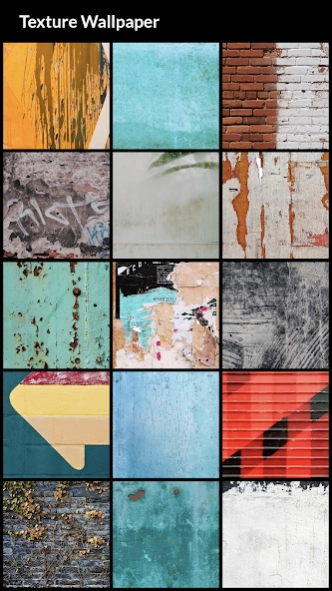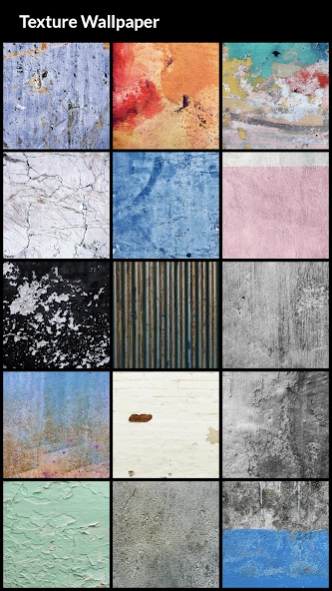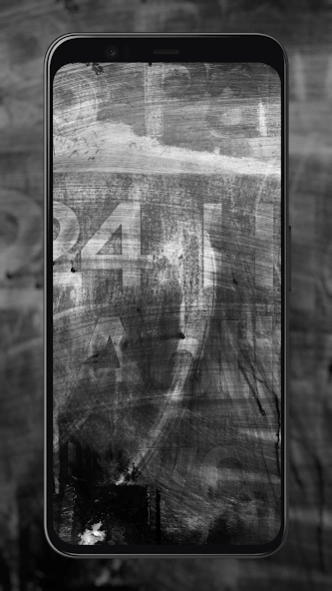Texture Wallpapers 3.0.1
Free Version
Publisher Description
Texture Wallpapers - Find simple yet elegant wallpapers featuring a wide variety of textures!
Find simple yet elegant wallpapers featuring a wide variety of high definition textures!
When it comes to your phone background, simple and classic is best. But that doesn’t mean you have to settle for some plain, boring wallpaper! With these texture wallpapers, you’ll find both beauty and simplicity at play. The textures featured in these wallpapers include basics such as natural stone and metal, as well as surfaces you might not expect, such as cracked cement, crinkled paper, peeling paint, moss growing on stone, and some that you’ll just have to guess at! From soft and smooth to rough and bumpy, you’ll find a full range of textures to choose from. The sophisticated color palate is based primarily on neutral, earthy colors, with an occasional pop of brighter color, such as blue or orange. The texture images in this app provide unique backgrounds that are neither “busy” nor gaudy.
If you’re looking for a background that is interesting and aesthetically pleasing, without being flashy or tacky, you’ll love the texture wallpapers in this app!
About Texture Wallpapers
Texture Wallpapers is a free app for Android published in the Themes & Wallpaper list of apps, part of Desktop.
The company that develops Texture Wallpapers is eBook Apps. The latest version released by its developer is 3.0.1.
To install Texture Wallpapers on your Android device, just click the green Continue To App button above to start the installation process. The app is listed on our website since 2023-02-17 and was downloaded 1 times. We have already checked if the download link is safe, however for your own protection we recommend that you scan the downloaded app with your antivirus. Your antivirus may detect the Texture Wallpapers as malware as malware if the download link to com.andromo.dev230101.app306545 is broken.
How to install Texture Wallpapers on your Android device:
- Click on the Continue To App button on our website. This will redirect you to Google Play.
- Once the Texture Wallpapers is shown in the Google Play listing of your Android device, you can start its download and installation. Tap on the Install button located below the search bar and to the right of the app icon.
- A pop-up window with the permissions required by Texture Wallpapers will be shown. Click on Accept to continue the process.
- Texture Wallpapers will be downloaded onto your device, displaying a progress. Once the download completes, the installation will start and you'll get a notification after the installation is finished.